Affiliate Disclaimer: This post contains affiliate links. If you click through and make a purchase, I may earn a small commission — at no extra cost to you. I only recommend what I’ve personally tried or researched in-depth!
The Notebook of the Future (That Still Feels Old-School)
Let’s talk notebooks. You know — the trusty, spiral-bound paper companions we’ve used since grade school. They’ve always been great… until you run out of pages, can’t find a note you need, or spill coffee all over your latest brainstorm.
But what if I told you there’s a notebook that feels just like the one you love but it’s endlessly reusable, cloud-connected, and basically impossible to lose?
Meet the Rocketbook Core Reusable Smart Notebook — a surprisingly affordable upgrade that merges traditional handwriting with futuristic tech.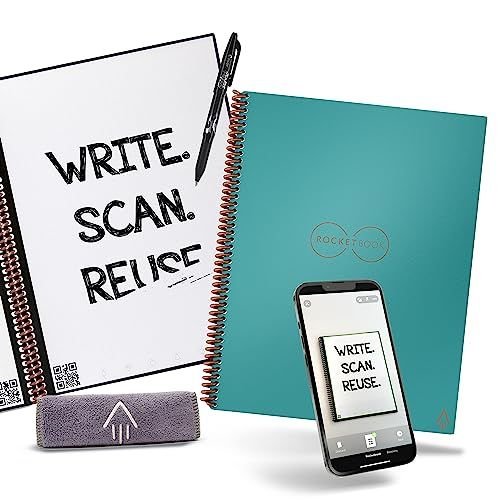
What Is the Rocketbook Core, Anyway?
The Rocketbook Core is a smart, reusable notebook that works like paper but connects to the cloud. You write on it using special Pilot Frixion pens, then scan your notes with the Rocketbook app to digitize and organize them instantly.
Once you’re done, you simply wipe the page clean with a damp cloth, and it’s ready to use again. Like magic.
Seriously — it’s the best of both worlds: the tactile satisfaction of handwriting, plus the power of digital storage and search.
Curious to see it in action?
Check out the Rocketbook Core on Amazon
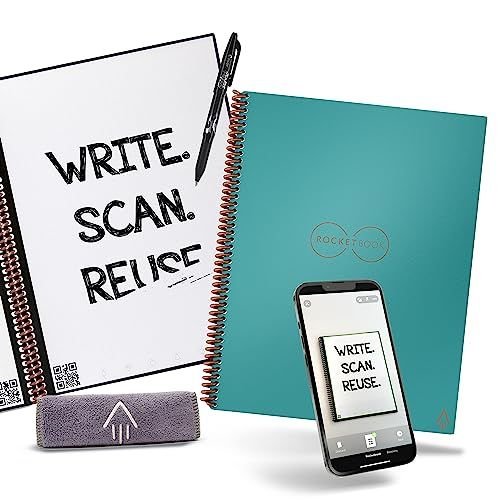 Why I Switched to Rocketbook (and Never Looked Back)
Why I Switched to Rocketbook (and Never Looked Back)
I’ve always been a pen-and-paper person. I love the act of writing things down. But my desk? Covered in stacks of half-used notebooks. My phone? Full of random photos of notes I meant to organize “later.”
So when I discovered Rocketbook, I was skeptical… but intrigued.
Here’s what I found after just one week of using it:
-
I stopped hoarding notebooks.
-
I actually found my notes when I needed them.
-
I felt like I was living in the future… without giving up the past.
Plus, it’s eco-friendly — no more wasted paper.
How It Works (Spoiler: It’s Really Simple)
Using the Rocketbook Core is as easy as:
-
Write with any Pilot Frixion pen (it feels just like regular writing).
-
Scan your page using the Rocketbook app (available on iOS and Android).
-
Send your notes to the cloud (Google Drive, Dropbox, Evernote, email, and more).
-
Wipe the page clean with the included cloth and a bit of water.
That’s it. One notebook. Infinite use.
Ready to write smarter?
Click here to grab your Rocketbook on Amazon
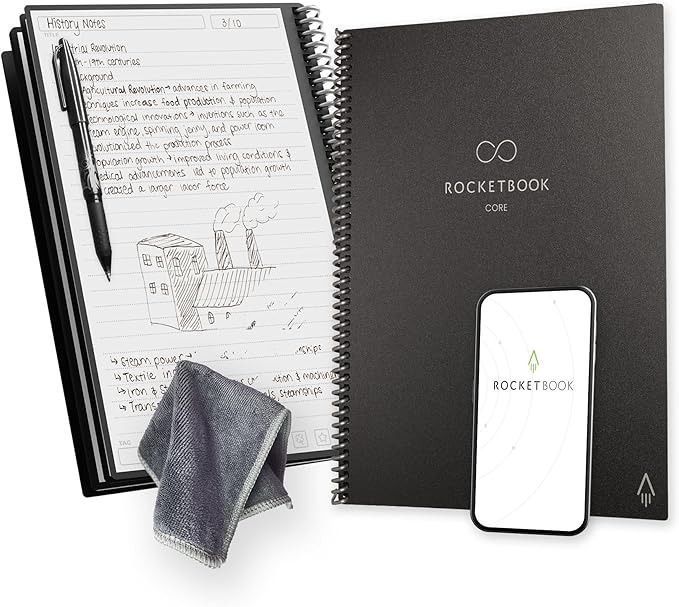 Key Features That Make It a Must-Have
Key Features That Make It a Must-Have
1. Endlessly Reusable Pages
No more running out of room or tearing out pages. Just wipe it clean and reuse it. It feels kind of like a whiteboard, but smoother and way more satisfying.
2. App-Integrated Scanning
The free Rocketbook app lets you scan pages in seconds. The OCR (optical character recognition) even allows text search — so you can find your notes later just by typing a keyword.
3. Cloud Storage Power
Connect your notebook to services like:
-
Google Drive
-
Dropbox
-
OneNote
-
Evernote
-
Slack
-
iCloud
-
Email
You assign symbols at the bottom of each page to destinations, and with one scan, your notes go where you want them. It’s like having a teleportation machine for your ideas.
4. Sleek, Lightweight Design
The Rocketbook Core looks and feels like a classic notebook. It’s available in Executive (6″ x 8.8″) or Letter (8.5″ x 11″) sizes, and comes in a variety of colors. Whether you’re a student, creative, or business pro — it fits right in.
Who It’s Perfect For
-
Students: Take notes, scan and organize by subject, reuse for every class.
-
Professionals: Brainstorm ideas, digitize meeting notes, eliminate desk clutter.
-
Writers: Draft by hand, store online, reduce paper waste.
-
Teachers: Plan lessons, share scans, reuse notebooks year after year.
-
Minimalists & Eco-warriors: Save paper, reduce waste, and simplify life.
Want to give your productivity a clean, smart boost?
Get your Rocketbook Core now on Amazon
Real-Life Use Cases
In the Classroom
Forget carrying six different notebooks — just scan, erase, and reuse the same one. Students love that they can categorize notes by course and instantly access them digitally.
In Meetings
Write ideas quickly, draw mind maps, and send them straight to your team’s shared drive. You’ll never say, “I forgot my notes” again.
For Creative Work
Sketch ideas, plan social content, or even storyboard a YouTube video. When you’re done? Scan and archive.
Pros & Cons
Pros
-
Reusable and eco-friendly
-
Smart scanning with OCR
-
Seamless cloud integration
-
Affordable
-
Sleek and lightweight
-
Excellent handwriting feel
-
Comes with pen and cloth
Cons
-
Requires Frixion pens (included, but extras are a must-buy)
-
Pages won’t feel exactly like paper (though close!)
-
Need to remember to scan before wiping
What Comes in the Box?
-
1 Rocketbook Core notebook
-
1 Pilot Frixion pen
-
1 microfiber cleaning cloth
-
Instructions (super simple)
And that’s honestly all you need to start writing smarter.
Top Tips for Using Your Rocketbook
-
Get extra Frixion pens. You’ll want different colors for better organization.
-
Use the symbols. Assign them to your favorite cloud folders for fast sorting.
-
Wait a few seconds after writing. Let the ink dry to avoid smudging before scanning or wiping.
-
Create a weekly habit. Scan your notes every Sunday to keep your brain decluttered.
Is It Really Worth It?
Absolutely — especially if you:
-
Hate wasting paper
-
Want to organize your handwritten notes digitally
-
Want to take notes faster and smarter
-
Appreciate gadgets that actually make life easier
At under $40, the Rocketbook Core pays for itself after a few notebooks’ worth of use.
And it makes a fantastic gift — for students, new grads, busy parents, and anyone starting a new chapter.
Final Verdict: Buy It or Skip It?
If you still love handwriting but hate the clutter and chaos that comes with traditional notebooks, the Rocketbook Core is a no-brainer.
It’s practical, tech-savvy, and environmentally smart — a true unicorn in the world of productivity tools.
Upgrade your note-taking game today.
Click here to check the price and color options on Amazon

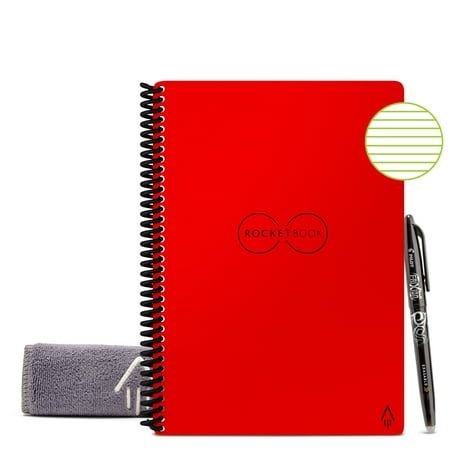




Leave a Reply